SpellQuizzer Review
Several months ago, I was contacted by Dan, creator of SpellQuizzer, inviting me to review his new product. I declined, saying that I didn’t think my review would have the desired effect since I had already mentioned Spelling City on my blog several times and it offers essentially the same service for free.
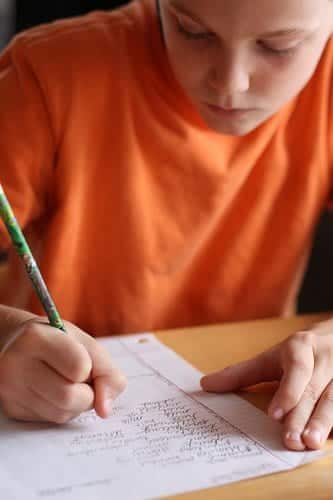
photo credit betsy watters on flickr
Dan was so gracious in his reply. While he commended Spelling City as a fantastic free resource, he respectfully offered me three compelling advantages of his product, SpellQuizzer, over Spelling City. Here’s what Dan showed me:
- SpellingCity.com requires an active Internet connection. With SpellQuizzer children can work without worrying about what they might inadvertently come across on the Internet.
- SpellingCity.com doesn’t have recordings of all the words one might wish to practice. For those it does have the sentences used aren’t personalized. With SpellQuizzer you can make spelling lists for literally any words (or even facts) you wish your child to practice. The recordings you make are in your voice rather than a stranger’s. And you can personalize the recordings and even make them funny, if you want.
- SpellingCity.com is a website that may not be around forever. SpellQuizzer is a software download that you will own whether the company stays in business or not.
Dan then graciously sent me a license to use his product, without obligation, if I so chose. I let the information sit in my inbox for nearly two months before finally downloading it. Because I’m so on top of things like that.
When we finally used it…wow! Brianna, my guinea pig, loved it! She asked if this was “that one that guy sent you.” When I told her that it was she said (and this is a direct quote), “You should write about it on your blog. It’s way better than Spelling City.”
So, now I suppose you want to know why she liked it. Brianna gave me two main reasons. First, my kids are no-frills kind of folks. They’d rather just do their schoolwork and move on and spelling words are no exceptions. Brianna didn’t really care for the Spelling City games. She just wants to study her words and get on with her day. She can do that with SpellQuizzer.
The other reason is that when a child misses a word on SpellQuizzer, they’re shown what they spelled and what the correct spelling should have been. Then, after they’ve gone through the entire list, they’re given the option of trying the words they missed. So, they can practice the words they’ve missed until they get them correct.
Some of my favorite features of SpellQuizzer are:
- It isn’t just for spelling words. You can use any facts. For example, I put in “16” with the clue, “What is 4 times 4?” I also used a history fact, “What do you call a person who studies history through artifacts?” with the answer, “archaeologist.” The versatility of SpellQuizzer is limited only by what can be typed into the answer box.
- You can select to have the words given in random order versus the order in which you keyed them in.
- You can indicate whether a word is case sensitive or not, which is nice when capitalization of a word is important.
- You can name each of the spelling lists that you input, so each of your children can have a personalized spelling list.
- SpellQuizzer works with any spelling list because you input the words, so whether you homeschool or your kids are in a traditional school setting, no matter what the spelling curriculum, SpellQuizzer will work for you.
I so appreciate Dan not taking my “no” as my final answer. SpellQuizzer is going to make spelling practice so much easier at my home next year.
Kris Bales is a newly-retired homeschool mom and the quirky, Christ-following, painfully honest founder (and former owner) of Weird, Unsocialized Homeschoolers. She has a pretty serious addiction to sweet tea and Words with Friends. Kris and her husband of over 30 years are parents to three amazing homeschool grads. They share their home with three dogs, two cats, a ball python, a bearded dragon, and seven birds.
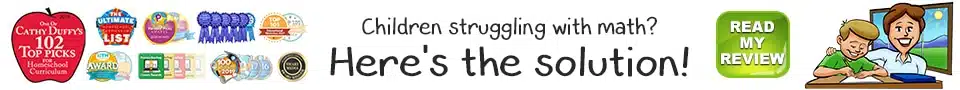


I would like to be entered, it sounds great!
And I subscribed to your blog just last night 🙂
Oh, and you’re already on my sidebar.
I just signed up for Twitter this morning…if I tweet I’ll let you know, I’m still a bit overwhelmed by all this technology!!
Hey Kris-
I am brand new to your blog. looks like you have great resources and ideas. Thanks for sharing! I would love to be entered into your give away for SpellQuizzer. I can be reached at [email protected] Thanks!
I would love to try something like this!!
I subscribe to your blog through Google Reader!!
I need to figure out what to do for spelling here. Maybe i’ll look into this!
I’d love to be entered! This sounds like an awesome product!
I subscribe. Thanks
-Migdalia
migdaliamart at gmail dot com
Enter me for the Spell Quizzer!
BTW great blog.
Please enter me in your giveaway =)
Yes please! I’d love to be entered.
I also subscribe to your blog on google reader.
Thanks
Sarah
Enter me in! I’d love to try it out.
I would lik eto be entered in this giveaway…. this might help my boys to be more self directed in spelling….
Sounds great! Count me in please!
And I am a subscriber.
I posted about your giveaway 🙂
https://crispy-not-crunchy.blogspot.com/2009/06/2-more-giveaways.html
I would liked to be entered.
Thanks
I already had you on my dashboard, but now I have subscribed.
That sounds wonderful!! Please enter me!! Thanks!
Ok, I’ll bite, it sounds interesting.
This sounds great! I'd love to be entered 🙂
Love your blog. Please enter me in the giveaway!
Thanks,
Carmen
[email protected]
We need help in the spelling area for sure. Count me in!
I subscribe in google reader. 🙂
I would love to be entered. We are just starting homeschooling and need all the tools we can get!
carleerussell at gmail dot com
Please pick me – my boys need all the help they can get in regards to spelling! Maybe this will be just what they need.
Oh yes…. I would so love to be a part of this giveaway! Sounds like something we could really use.