Works for Me Wednesday: Blogging Tips
I thought I’d share some of my favorite blogging tips from around the blogosphere. These are tips that most definitely work for me.

1. Enable easy replies to your comments and questions. I never knew this was even an option, but since Jolanthe pointed it out and showed me how to change things on my end, it has made life so much easier! I love seeing an email address in people’s comments. It makes replying so much easier. Although I’ll sometimes reply in the comments section on the original post, I love being able to reply directly (and easily) to an individual commenter.
Darcy also recently offered a step-by-step tutorial, with pictures, on how to make replying to comments easier.
2. Give yourself more control over the photos in your posts. Want thick frames around your posted photos? Thin frames? No frames? I love that I can now have much more control over how my blog photos look thanks to this simple tutorial from Dawn.
3. Turn off Captcha filters. I understand the desire to cut down on unwanted spam, but captcha filters (a.k.a. “word verification) is more likely cutting down on legitimate comments, rather than spam. If you want to filter your comments, use comment moderation so that your readers don’t have to jump through hoops to connect with you. I use comment moderation and hardly ever have spam comments.
4. Number your comments for easy blog giveaways. I’ve posted about this one before, but it’s become one of my favorite hacks this summer since I’ve done lots of giveaways.
5. Add photos to your posts. Photos (a.k.a. “eye candy”) make your posts more visually appealing to readers. Here are some great tips for finding and using photos in your blog posts.
6. Use short paragraphs and bold important text. I’ve read over and over that many blog readers are “scanners.” It’s true. I confess: I can be one of them. If I’m in a hurry or have lots of posts in my reader, I can be a scanner. Bold text and short paragraphs help keep my attention and go a long way to ensuring that I’ll read an entire post.
7. Music. I know some people love music on blogs, while others hate it. I have a tendency to do the majority of my blog hopping while the other people in my house are asleep. Sudden, loud music and people sleeping don’t go well together. If you’re going to have music on your blog, at least make the pause button easily (and quickly) accessible.
Do you have any favorite blogging tips?
Visit Kristin at We Are THAT Family for more Works for Me Wednesday tips.
Kris Bales is a newly-retired homeschool mom and the quirky, Christ-following, painfully honest founder (and former owner) of Weird, Unsocialized Homeschoolers. She has a pretty serious addiction to sweet tea and Words with Friends. Kris and her husband of over 30 years are parents to three amazing homeschool grads. They share their home with three dogs, two cats, a ball python, a bearded dragon, and seven birds.
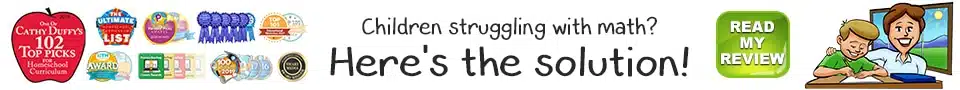


Great tips…thanks so much!
Thanks so much for sharing these great tips. I can't wait to try the instructions for numbering the comments on my blog.
Oh, and I hope lots of bloggers read this and get rid of their dang word verification. It is such a pain in the patoodie!
I agree with you on the music – even if it's a blog I enjoy, I'm not likely to return if it has a music player on it. *Especially* if the music player is at the bottom of the page.
I must sound like such a kiss-up because I say this ALL THE TIME but IT IS SO TRUE! You have the best tips, always! I have been wondering about #1-4 for a while but haven't had the time to do the work to figure it out. Now I know so I'm off to make some changes!
I see some tips I'm definitely going to have to try…thanks! And I am so with you on the music thing. I understand people wanting it on their blogs, and I'm sure it would be beautiful…if every one of those silly music players didn't freeze up my computer! 🙁 I find myself avoiding blogs I love just because I'm going to have to fight with getting the music paused so my machine will still function.
Great ideas! I agree about music. I've thought about adding music to my blog, but decided against it for just that reason.
Thank you!
I wish everyone on Blogger WOULD turn on their email. I always wonder if they'll come back to that particular comment thread to see my response or whether I should go to their site to leave a comment on one of their completely unrelated posts.
Great tips Kris! Thanks! The comment numbers will come in handy next week when I participate in the curriculum clean-out giveaway!
Great post and thanks for the link (I'm off to check out some of the others…).
Cheryl, you are such a kiss-up. NOT!! You're an encourager…and I need one of those. 😉
Thanks, ladies! I'm glad you found some helpful tips. These are some of my faves!
YES! Please turn off word verification! Sometimes I don't get the word right then my computer freezes! Ok, I'm guilty of music on my blog, I like to hear it, but I easily hit the mute button whenever I don't want to hear it. The comment about the music playing while the house is sleeping got me-I hadn't thought about that:) I turned my player off so it doesn't auto start-we'll see if the playlist stays or goes after a while:) I'll have to play with some tips!
Thanks!
Amanda:)
I'm one of those people who is not fond of music blasting on blogs. It's nice if people give you the option to hit the play button.
Thank you for the tip.
As always, thank you for these tips. You will notice I actually used one of them in my post today. I also wanted to let you know that I linked back to your blog today (Thought you might like to know). Thanks again for sharing your knowledge and expertise with us.
Thanks for all the great tips! And I totally agree with you on the music thing. I hate when it just automatically starts playing. 🙁 It's a good thing the mute button on my computer is easily accessible.
Nice summary! I appreciate not having to spend 1/2 hr leaving a comment with all the spam filters. Found your blog via the homeschool classrom & I'm looking forward to reading more.
Thanks for these great tips.
Amen to the pause button easily and quickly accessible!
Wow, thanks for the great tips and links! I SO agree about the word verification. It drives me batty!
These are great tips! I just started blogging, so I am learning and applying as much as I can. Thanks!
Thanks for the tips! It's nice to know what works for other bloggers. I have read before about bolding text within posts and had forgotten to use that technique on my own blog. Another tip I like is writing shorter (rather than realllly long) paragraphs and using subtitles. It also helps with scan-ability.
HALP!!!
I tried installing the HTML to number my comments, but no luck.
I'm have a huge, HUGE giveaway tomorrow, so I neeeeeeed those numbers.
Can you help a girl out?
Wait, now I don't see YOUR numbers! Maybe I'm just not seeing mine, but they are really there. Like ghost numbers. Creepy.
HA! I figured it out!
Ok, since you like to give tips I don't feel bad asking: how do you get the pretty facebook icon on the side of your page, and also how do you give the option for commenters to receive comment responses and how did you write the personalized "I'm so excited that you're going to socialize with me…" tid bit? Thanks, hope I'm not a bother!!
Jamie,
The social media buttons can be downloaded. Just search "free social media buttons."
The other changes can be made through your Blogger dashboard under the "settings" tab.