Review: Graphics Toolbox
When I found out that we were going to get to review Graphics Toolbox, I was totally excited. As I’m sure you’re quite aware, I love blogging and I love playing around with my blog template. However, I have never been able to master the graphics end of things. I’d love to be able to make my own blog buttons and update my header whenever I’d like.
I was hoping to learn to do some of these things with Graphics Toolbox, which was created by graphic designers with over 20 years of experience to be an easy-to-learn, easy-to-use alternative to photo editing software such as Photoshop.
(Please note: I have never used Photoshop, so I can’t comment on whether or not I feel the designers achieved their goal.)
The creators were such great people to work with. They are incredibly knowledgeable about their program and eager to help users learn to get the most out of it. They offered several live, online training courses which are now available on their website as tutorials and were willing to help one-on-one, answer any questions, and offer training classes on specific areas of interest that reviewers might have.
I attended two of the live online training courses – a basic, getting started course and one on blog graphics. Everything looked simple while I was watching. Then I had to do it on my own. I never did figure out the blog button I was trying to make, but, after going back and giving it what I thought would be one last shot, I was able to make this fun little photo announcement to share about my weight loss:
I admit, once I figured out my one major hang-up – using the color fill (which, in case you’re interested, doesn’t work the way you’d think it would. I should have been using ‘color change’ all along) – I did have fun playing around. The “after” photo already had a frame from where I’d played with it before, but it was fun adding the unique frame to my “before” photo. I did add the text using another program because, although you can add small amounts of text using Graphics Toolbox, text is not really what it’s designed for.
And, no, I’m not quite as fuzzy looking in real-life as I am in the “after” photo. I got a little carried away with the “smooth” tool and didn’t realize it until it was too late to fix it without starting over – at least, it was too late with my still limited knowledge of how to use the program.
Graphics Toolbox isn’t as intuitive as I would have liked – there are no drop-down menus, you can’t click and drag, and a lot of things just don’t work like you might expect after having used other programs. Even after two hour-long training sessions, I still had to spend quite a bit of time playing around with the program to figure out how to complete the simple before and after photo. That being said, there are several fun things you can do with the program, once you get the hang of it, such as:
- Tonal color change. Like the color tones in one element of your project? You can change the tones in other elements to match.
- Copy Pattern. You can add just about any pattern you’d like to your project and you’ve got a lot of freedom as to how your pattern can be laid out.
- Add fun ribbons and borders. If you enjoy digital scrapbooking, you’ll probably enjoy this feature. Again, there’s a lot of freedom in changing the colors of the borders and ribbons.
- Create your own color cards. Want to do some blog graphics? You can create a color card with the specific colors from your blog to make playing with new graphics easier.
The folks at Graphics Toolbox know that we homeschoolers are a creative bunch and they figured we could come up with some pretty clever ways of using their product in our homeschools, including stuff like enhancing reports and presentations. While I think there is a bit of a learning curve with Graphics Toolbox, I’d hazard to guess that many of us have kids who could figure it out faster than we could.
As far as graphics programs go, Graphics Toolbox seems competitively priced at $149. However, I know that can be pricey for many families, so, if you think the program is something you would be interested in trying, I would highly suggest that you download the free, fully-functional 30 day trial to see what you think and get some ideas of how you might use the product in your home.
I would caution you to pay close attention to the minimum system requirements:
- Microsoft® Windows® NT, 2000, XP or Vista 32-bit
- 512MB of RAM
- 80 MB of free hard-disk space
I probably would not have purchased Graphics Toolbox, based on the price and my pitiful graphics design skills, and I’m not sure that I would have purchased it after a 30-day trial based on my initial difficulty figuring out how to work all the functions.
However, I’m glad that I had the opportunity to review it and, now that I have it, I probably will play around with it some more — especially over the summer when I have much more free time. If my graphic design skills improve and new graphics start popping up on my blog, I’ll be sure to let you know they were created by me.
I received this product free for the purpose of reviewing it. I received no other compensation for this review. The opinions expressed in this review are my personal, honest opinions. Your experience may vary.
Kris Bales is a newly-retired homeschool mom and the quirky, Christ-following, painfully honest founder (and former owner) of Weird, Unsocialized Homeschoolers. She has a pretty serious addiction to sweet tea and Words with Friends. Kris and her husband of over 30 years are parents to three amazing homeschool grads. They share their home with three dogs, two cats, a ball python, a bearded dragon, and seven birds.
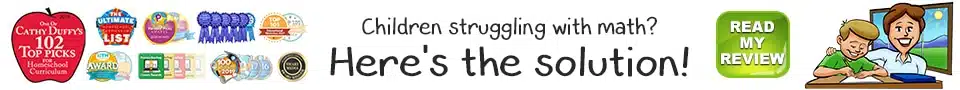



I just have to say that you look fantastic Kris! Congratulations on the weight loss!
You go girl! Congrats on figuring that stuff out. I love your after photo- way to go!
You did a pretty good job with the pics 🙂 and congrats on your weight loss too. I don't think you look funzzy -lol! You look pretty 🙂
Kris, WOW! 30 lbs is a LOT! And I love the new flip do! I've been letting my hair flip up lately. Got tired of fighting it and decided to just go with it. It works!