JumpStart Review
I was recently given the opportunity to review the latest addition to an old family favorite of ours: JumpStart.com. My kids — like many of yours, I bet — have enjoyed the JumpStart CD games for years. Now, they can enjoy the characters they’ve grown to love on a fun, new, educational, online game.
JumpStart’s interactive online game offers three different virtual worlds where children, ages 3-10, can play and learn: Storyland, which is geared towards 3-5 year olds, Adventureland, for K-2nd grade, and, coming soon, Futureland, for 3rd-5th graders.
To being exploring the JumpStart world, players first create a personalized avatar, called a Jumpee. Each Jumpee can be completely personalized, from hair and eye color to skin tone and clothing. The Jumpee can be a boy or a girl, an animal or a completely made-up creature.

We each (yes, I played, too!) enjoyed making our avatar look like us…which would, in fact, not be the cat pictured above. We’re all human. In case you wondered.
Once your Jumpee is created, it’s time to begin exploring new worlds and earning coins that can be used to buy new clothes and accessories for the Jumpee or furnishings for your own Jumpee house (which the kids had to help me find). I have to be honest: I didn’t think that would be enough incentive for my 9 year old, Josh, to want to play.
I was wrong! He loved being able to further customize his avatar, Josh IceHawk. Isn’t that a cool name? All Jumpeez are named from several mix-and-match choices for first, middle and last names so that the child’s real name isn’t being used online. Mine was Sydney SparkleSnorf. Please don’t start calling me that. Really.
I initially set Megan up and let her play, thinking that Josh probably wouldn’t be interested. The first couple of days, she would beg to play and stay online playing as long as I would let her. Then Josh finally caught her playing! It wasn’t long before they were both asking, several times to play, and we had to set up some guidelines to keep up with whose turn it was and how long they could play. That has been a really pleasant surprise because, even though it can be hard to keep them from spending too much time in the “just for fun” areas, they know they have to play the learning games to earn coins…so, they do!
While there are some areas of the site where kids can play and explore for free, membership, which can be paid monthly or yearly, provides access to all areas of the site and includes four full-length, downloadable games. The virtual world games offer practice in a variety of math, reading and grammar skills. I love that the learning games, which play much like a video game, included things that we’ve actually been working on such as capitalization, parts of speech, and math skills, so I really felt like the kids were really getting good, useful practice while they were playing — and they thought they were just having fun.

One great bonus to the learning games is that each one comes with three levels and, within each level, a child can choose easy, medium, or hard, so there is plenty of room for the game to grow with the child. I also liked that there was a target time for the completion of each game. The bonus points awarded for completing the level quickly provide added incentive.
One aspect I missed in the online game that I have really enjoyed in the CD games was the progress report feature. Unless I actually sat with the kids and watched what they were doing, I didn’t know if they’d been working on learning games — and at what level — or just playing. I saw mention of the progress tracking feature in a poll question, but I never could find it. I was told that online tracking will be added at some point. If the reports are currently there somewhere, they’re not easy to find.
There are a couple of unique online features just for parents. One is the discussion forum where you can chat with other parents or even JumpStart staff. I didn’t use this feature, but it’s nice to know it’s there if you have questions or concerns. The other is the JumpStart blog, which is a homeschool mom’s playground! There are lots of posts for fun, educational, hands-on learning activities and y’all know how I like those. I’ve already got a couple bookmarked for possible projects for the upcoming school year.
Kris Bales is a newly-retired homeschool mom and the quirky, Christ-following, painfully honest founder (and former owner) of Weird, Unsocialized Homeschoolers. She has a pretty serious addiction to sweet tea and Words with Friends. Kris and her husband of over 30 years are parents to three amazing homeschool grads. They share their home with three dogs, two cats, a ball python, a bearded dragon, and seven birds.
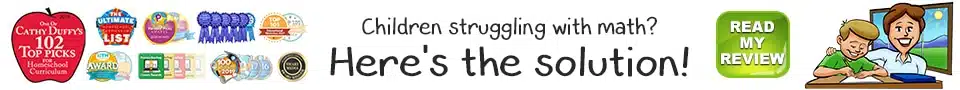



I've taken a look around and it looks like a lot of fun for the kids– a couple years ago we subscribed to Time4Learning (not to use as our core curriculum, but as "extra" stuff), but the "games" got tiring after awhile. I'd love to use JumpStart (we have several of the CDroms as well), but right now the cost of a membership is not in the budget.
Just added your WARNING button to my blog. Hilarious! 🙂
Wow, this looks really neat. I might have to break down and allow the kids to play computer games! I've been holding out as long as I could, but I really like this.
I tweeted and I'm a follower!
Thanks,
Karin Katherine
Amazing, This seems just like what we are looking for! I'm looking for a healthy safe way to let my 3 year old play her "games" on the computer, and this may be the answer.
My kids love Jumpstart cd roms. I looked at the website and would definitely consider signing them up for this. They'd like it, indeed.
I blogged about the giveaway!
https://agreaterhand.blogspot.com/2009/07/giveaway-camera-straps-and-emmy-award.html
This looks great. My kids love Webkinz world and this would be even better due to the educational value! I'm a follower. I'm a tweeting this ;-). And I have a link to you listed in my side bar. Does that count?? lol
I loved all the animation and how you could personalize everything!! My boys would love it!!!!!!!!!!!!!!
I subscribe!!!
I haven't been by in a while… I think (if I remember correctly), back when I took my break from blogging, you were heading to Africa? I hope I'm not getting that mixed up!
Anyway, I'm back at my blog, and I hope you are doing well!
Added button to my blog. Love it, by the way…
I am now a stalk… uumm, follower of your blog.
Looks really great. The true testers will get to it tomorrow.
I shared the page on facebook, does that count for a tweet or blog post?
I could spend lots and lots of time on the Jumpstart blog! There are some great ideas on there! My kids have always enjoyed the CDroms. They will really like this site.
I'm a subscriber!
I am familiar with the JumpStart CDRoms, and didn't realize they have it online as well, so cool. THe customization of avatars and homes would be a huge draw for my kids. I will be keeping my eyes peeled for their Wii version as well as Futureland. 🙂
I just picked up your rss feed in my google reader, your site is a joy! 🙂
My son loves Jumpstart so much he paid for it himself.