Product Review: StartWrite
Then, I discovered StartWrite. I loved it! Not only could I make handwriting practice pages that were completely customizable from the type of font to whether or not I wanted to use guide arrows, but the program also included math fonts that allowed me to make math, time and money practice sheets.
When I got a new computer several years ago, I was unsuccessful in transferring StartWrite, which I had purchased as a download, to my new computer. Since the kids were getting older and not really using handwriting tracer pages anymore, I didn’t pursue finding out how to get everything moved over to my new computer.
Then, a couple of weeks ago, I received Susan Wise Bauer’s new writing program to review (more on that later) and found myself wishing I had StartWrite again so that I could make neat copywork pages for each child without me having to write out the model copy. So, after moping about it for a couple of days, I finally just emailed the folks at StartWrite and explained my dilemma. They were awesome! They sent me the latest copy of StartWrite and – wow! – it’s fantastic! It’s even better than I remembered and is incredibly versatile – even for parents with older kids.
What can you do with StartWrite?
- Make neat copywork pages in both manuscript and cursive
- Create custom tracer pages in a variety of fonts for handwriting and cursive practice
- Create custom math practice pages, including money and time
- Make personalized coloring and/or notebooking pages using StartWrite’s extensive library of images or by inserting your own JPEG images
- Create timeline pages (I plan to insert images from my History Through the Ages CD and use the pages for notebooking, too. **see note below)
- Make custom phonics worksheets with Startwrite’s images (which are available in color or black and white) or your own (using JPEG files)
And, StartWrite is easy to use. It comes with complete instructions on how to use all the features, but they’re very similar to the standard features of most word processing programs, so it’s pretty intuitive to use. It allows you to use both the program fonts and those available in Windows (or Mac — StartWrite is available in both formats).
Visit StartWrite’s site. There is a fully-functional trial demo available, in addition to sample sheets, testimonials, and ideas for use. If you decide that StartWrite is right for you, it’s available as an immediate download. I hope you’ll find the program as useful as I have. I’m so excited to have it on my computer again!
(Edited 4/30/09 to add – I have noticed that adding your own images appears to work only if you’re using JPEG images. The images on the History Through the Ages CD are GIF files. You can still use the figures, but you have to open them using a program such as Paint and save as a JPEG file first.)
I received this product free for the purpose of reviewing it. I received no other compensation for this review. The opinions expressed in this review are my personal, honest opinions. Your experience may vary.
Kris Bales is a newly-retired homeschool mom and the quirky, Christ-following, painfully honest founder (and former owner) of Weird, Unsocialized Homeschoolers. She has a pretty serious addiction to sweet tea and Words with Friends. Kris and her husband of over 30 years are parents to three amazing homeschool grads. They share their home with three dogs, two cats, a ball python, a bearded dragon, and seven birds.
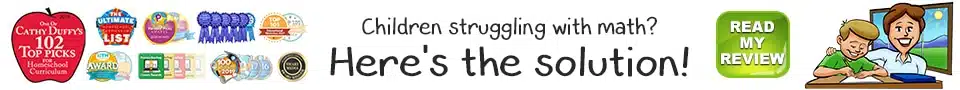


Thanks for this very timely review. I will definitely see if I can check this one out at our local convention this weekend.