Teaching Textbooks 3.0: Even More to Love!
Do you like sugar cookies? I do! I like sugar cookies – but when you put icing and sprinkles on top? Yum! That’s when I love sugar cookies. You take something that’s already good and make it even better. That’s what’s happened with Teaching Textbooks 3.0.
First, there was Teaching Textbooks 1.0, which was yummy and delicious all by itself because it taught math for me. Then, they put the icing on the cake cookie with version 2.0 which did the grading for me.
Now, the folks at Teaching Textbooks have added sprinkles with their online version 3.0. Yummy deliciousness, y’all!
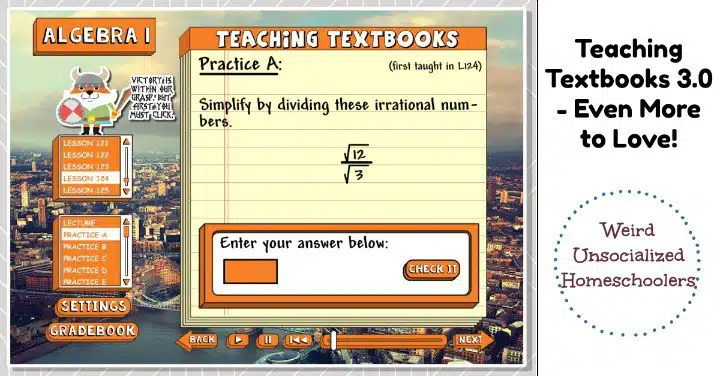
Teaching Textbooks 3.0 Review
Teaching Textbooks 3.0 features all the things we already love about Teaching Textbooks with lots of new goodies to make it even better.
What’s New for Students
First, there are the sprinkles just for students. Teaching Textbooks 3.0 gives your students lots more flexibility – not only in where they do their math, but what happens on the screen.
New Buddies
There are tons of new buddies, and they’re all easier to access. Now, students can go to their settings page and see all the available buddies at once without having to click through individually. They can choose their favorite (or no buddy) and quickly change it whenever they’d like.
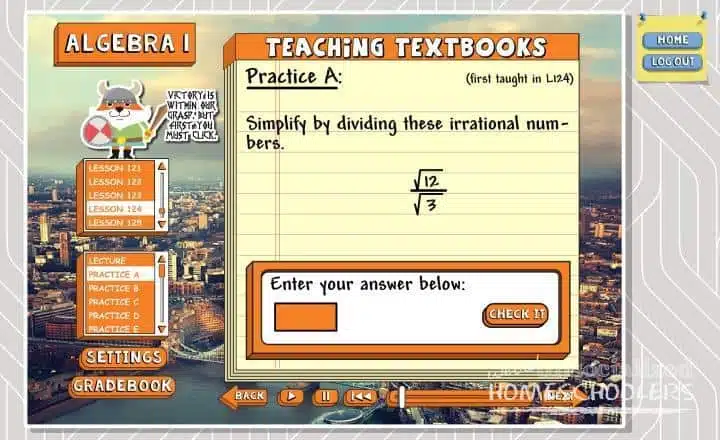
New Wallpaper
Students can further customize their screen by choosing from a variety of wallpaper options. There are playful, colorful options along with beautiful land- and cityscapes, such as Ireland and London.
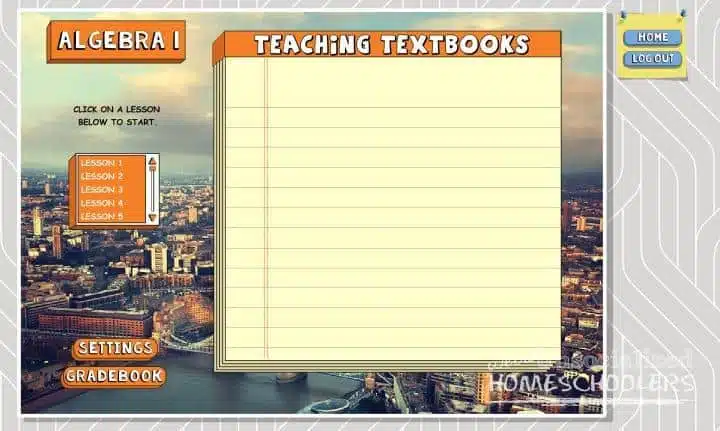
What’s New for Parents
The best sprinkles, in my opinion, are those for the parents. But, you know, that’s probably because I’m the parent.
Easier Accessibility
My absolute favorite feature of 3.0, hands down, is the fact that it’s online. That means not only can the kids access Teaching Textbooks anywhere (including mobile devices using the Penguin browser app), but I can access it anywhere.
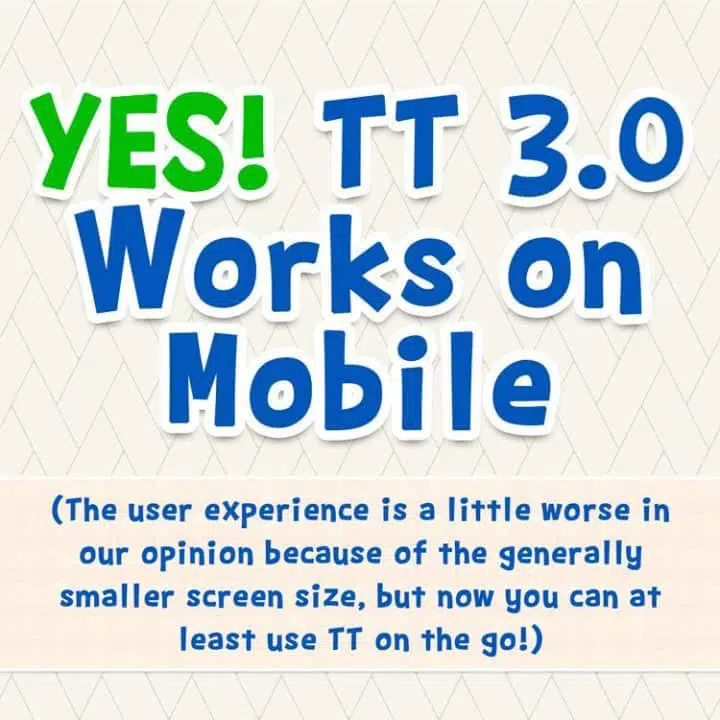
If I need to check the student grade book to make sure my teens have done their math {ahem} or to make changes, I just open it up on my laptop (which, 9 times out of 10, I’m already on).
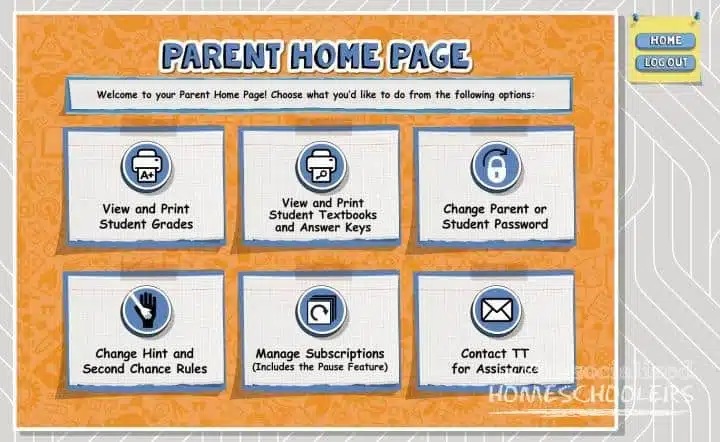
If the kids (or kid, since I’m down to one this year {sniff}) need help, they can come to me without lugging their laptop along. We can just use whichever device is handy.
If somebody has laptop issues (it seriously seems to happen every single year), it doesn’t affect math. They can do Teaching Textbooks on another laptop, a mobile device, or even the computers at the library if necessary. And, they can pick up where they left off because their grades are stored online.
No Discs to Lose
There are no discs to lose! I have started suspecting that maybe the kids misplace them on purpose. (I’m mostly kidding.)
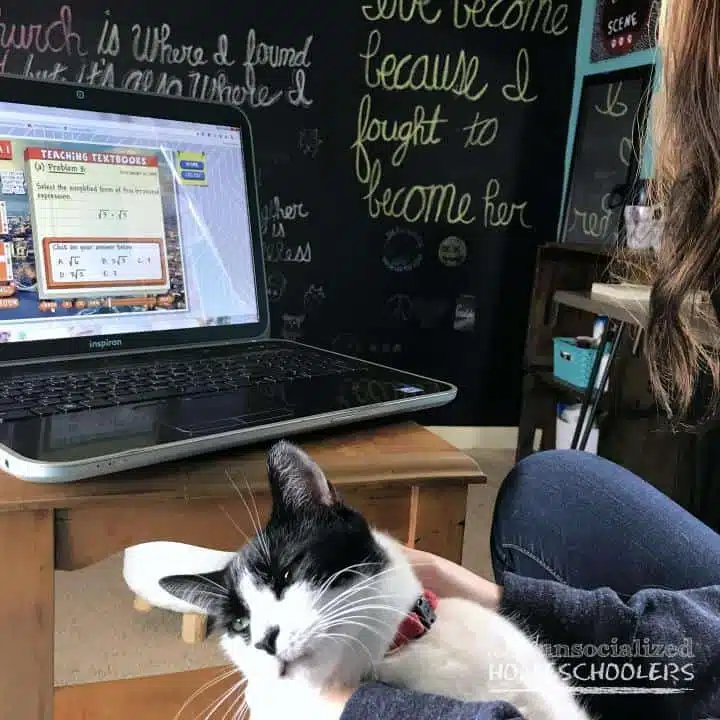
I’m not married to the idea of finishing every book or subject by the end of the year. So, as with most other subjects, we stop Teaching Textbooks when we’re finished with our school year and pick it back up the following year if we need to.
Let’s just say that sometimes some people don’t put the disc they were using back in the Teaching Textbooks sleeve. And sometimes some people can’t keep up with said disc all summer long. And, sometimes, when it’s time to start school in the fall, the disc you need is nowhere to be found. That’s not a problem with Teaching Textbooks 3.0!
Pause Your Subscription
So, what if you’re like me and may not always finish a subject before the end of the school year? That’s okay. With Teaching Textbooks 3.0, you can pause your subscription (You purchase a one year subscription for the levels you need.) until you’re ready to start again.
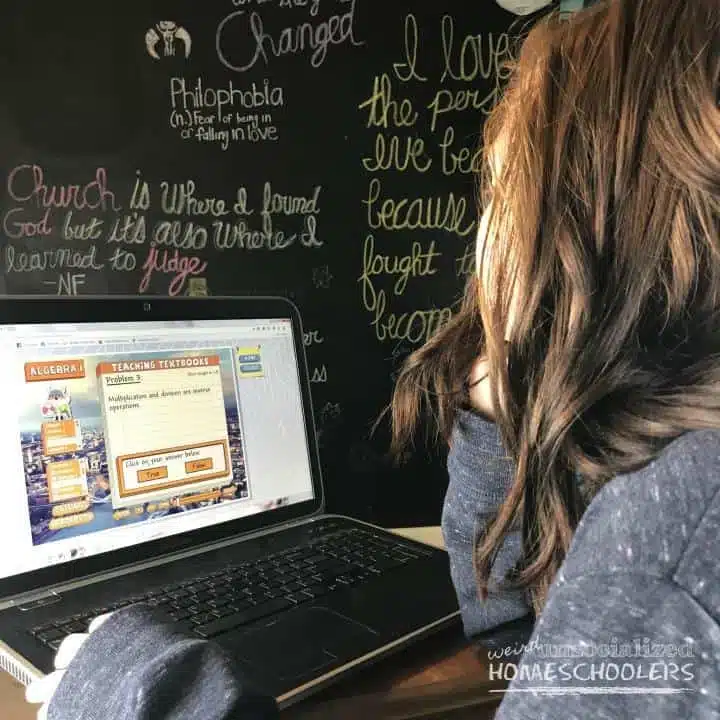
With the 3.0 version, you get 90 days’ worth of pause time. You do have to use at least 7 days before unpausing, so you wouldn’t want to use it for short breaks, but it’s great for vacations or Christmas break.
Large Family Payment Options
Most of the Teaching Textbook 3.0 plans work out to less than $6/month per student. (The subscriptions for lower math levels are less.) That’s great for a small family, but what about a large family?
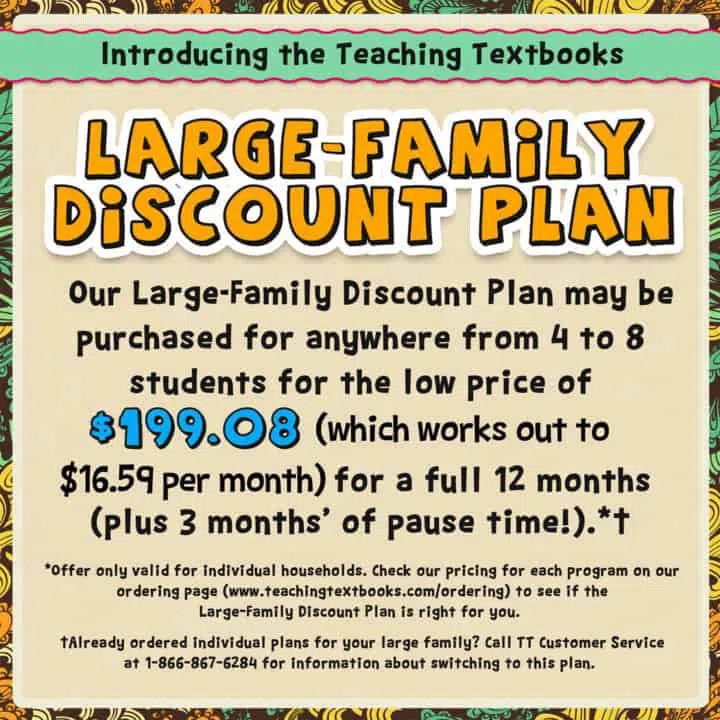
Teaching Textbooks offers a large family subscription plan. For less than $200 per year, you can purchase subscriptions for 4-8 children and choose the levels for each!
What About the Textbooks?
The new Teaching Textbooks 3.0 is all available online. Your subscription includes access to a student eBook, which is just like the 2.0 version textbooks. I like the eBook because I can easily look up a topic if I need a quick review to help the kids and I don’t have a bulky textbook to worry about.
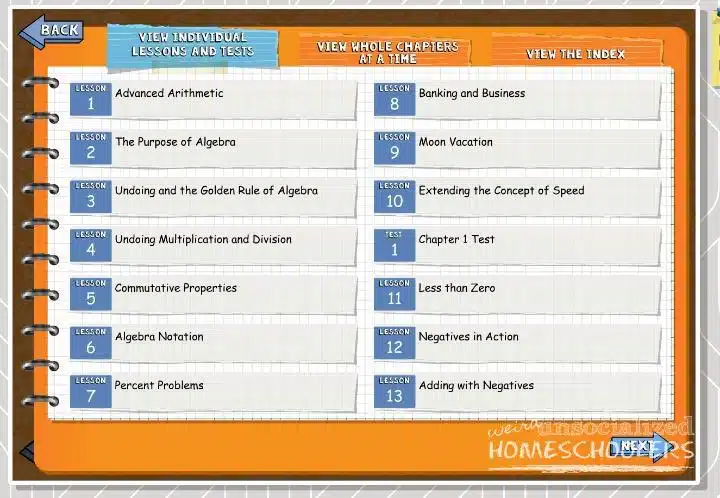
However, if you prefer the physical textbook, you can still use it. All of the content in 3.0 is the same as 2.0 except that it’s online. (And, you have more features with 3.0.) So, you can use a 2.0 textbook that you already have.
Want to Try Teaching Textbooks 3.0?
If you’re not sure you’ll like Teaching Textbooks 3.0 (but I bet you will!), you can try any level free! Just click the free trial button the Teaching Textbooks website. You can try any level up to lesson 15. If you like it and decide to subscribe, your grades will transfer so your kids can just pick up where they left off.
Have you used Teaching Textbooks 3.0 yet? What is your favorite thing about it?
Kris Bales is a newly-retired homeschool mom and the quirky, Christ-following, painfully honest founder (and former owner) of Weird, Unsocialized Homeschoolers. She has a pretty serious addiction to sweet tea and Words with Friends. Kris and her husband of over 30 years are parents to three amazing homeschool grads. They share their home with three dogs, two cats, a ball python, a bearded dragon, and seven birds.
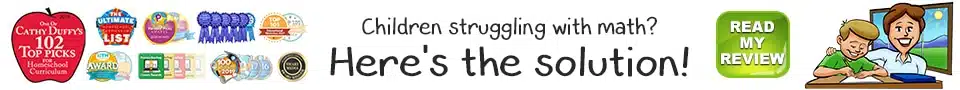


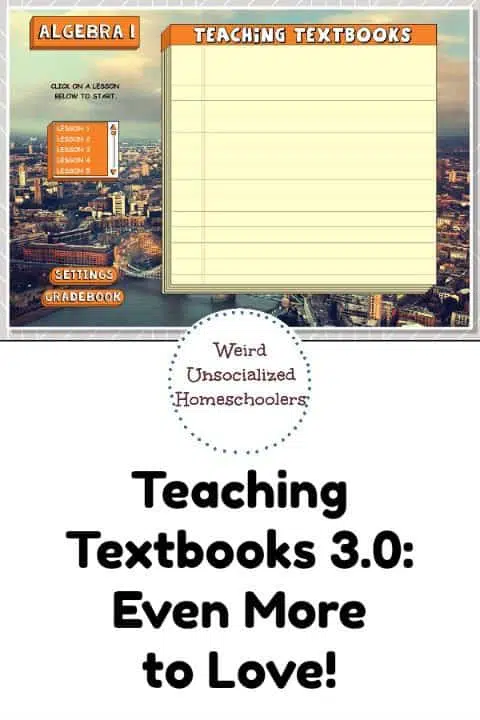
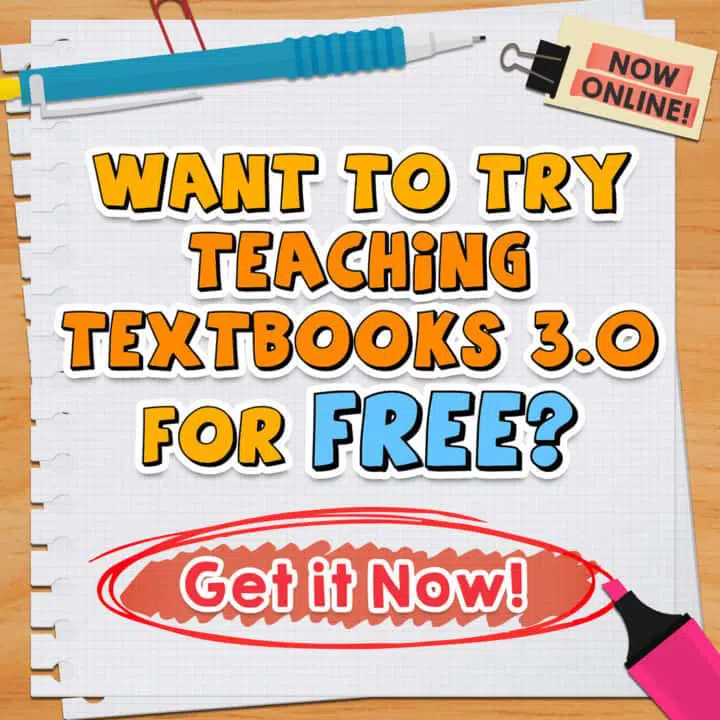
This could be a really perfect fit for my son! He needs to catch up on some Pre-Algebra lessons!
Have your children actually used the graphing calculator in Algebra 1 and 2?
Josh did. Megan hasn’t yet.