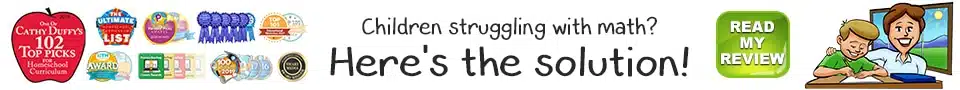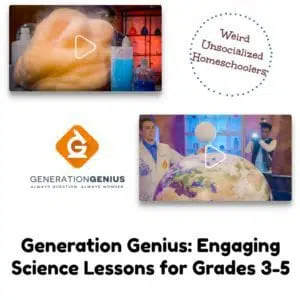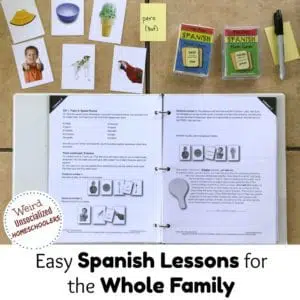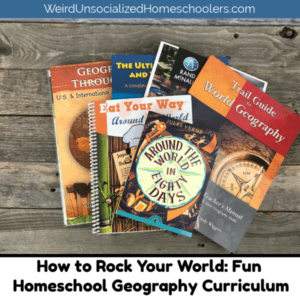Typesy: Fun & Engaging Typing Lessons for Kids (of All Ages!)
If you’re a homeschool parent looking for quality, user-friendly typing lessons for kids, you’ve got to check out Typesy!
I took typing class in high school. Way back in the dark ages. On an actual typewriter, y’all. I’m talking Stone Age. I didn’t care for the teacher too much. She was kind of grumpy and was always harping on us not to look at the keys when we typed.
Okay, okay. I know you’re not supposed to look at the keys, but it was so hard not to. I guess that’s why I only got up to 30-35 wpm while my best friend, who didn’t look at the keys, won an award for fastest typing skills. She typed 60+ wpm. Show off.
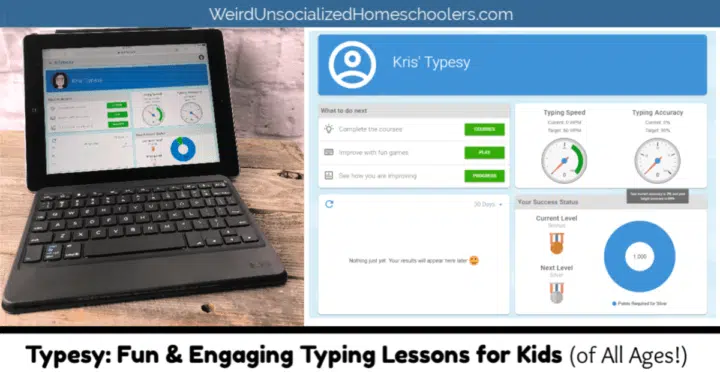
Fast forward a decade or three and guess what I do for a living? I’m a blogger and a writer.
That means I’m on the keyboard every day. And, guess what. I’m still a painfully slow, moderately accurate typist. Although my skills have improved since high school, typing more quickly and accurately would help me accomplish more each day.
What Is Typesy?
That’s why I was excited to discover Typesy, a fun, easy-to-use, online typing program. Typesy is engaging and colorful enough for kids but not too childish for people of any age who need to learn to type or want to improve their typing skills.
Even middle-aged moms like me.
Or teenagers who don’t want to use programs that look like they’re for elementary students.
Typesy is available for homeschools, traditional schools, and individuals. The homeschool version is the same as the traditional school version and features three affordable pricing levels for small families, large families, and co-ops.
And, the purchase gives you ad-free access to the program for five years!
Typesy automatically saves all lessons to cloud storage, and they’re available on nearly any device like Windows, Mac, Chromebook, and iPad. So your child can work on typing lessons at home on the laptop and pick up right where he left off in the car on the iPad.
And, Typesy automatically adapts to your child’s needs, customizing each lesson to his current skill level. Or, you know, customizing your lessons to your skill level if you’re tired of typing 35 wpm.
Typesy features “comprehensive curriculum based on the science of muscle memory and structured repetition.”
How to Use the Online Typing Lessons
Users start on the Typesy dashboard. There you’ll find links to your courses, games, and progress. You’ll get a snapshot of where you are with your current typing speed and accuracy percentage along with your target goals and success level.
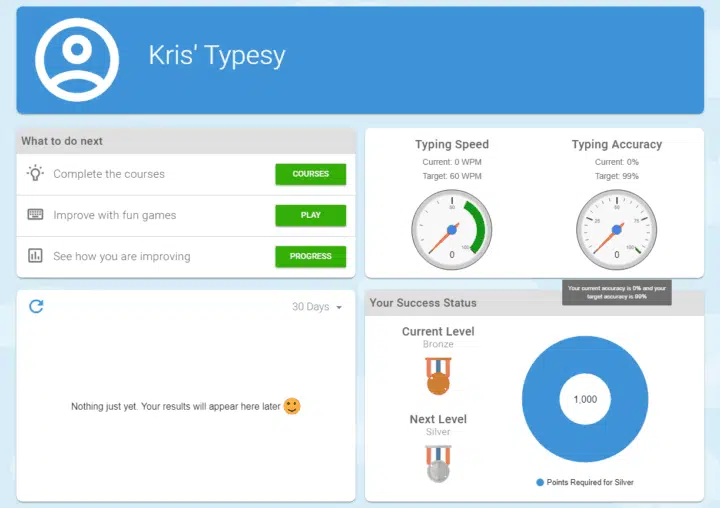
Click the courses link to begin the first of over 300 lessons. I love the design of the course page. Students must complete each lesson successfully to unlock the next. This ensures that they are working through the typing curriculum in the right order and building a foundation for success.
Each lesson is introduced with a video of an actual person explaining what will be covered and how to get started. No annoying computer-animated characters with robotic voices.
I appreciate the fact that the lessons are short. That means you can complete several in a row if you’ve got plenty of time or just do a few if your schedule is crammed.
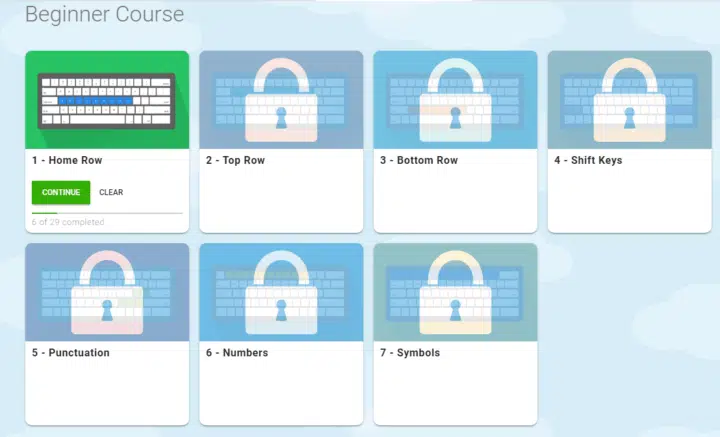
The games link takes users to sixteen high-quality games designed to improve speed and accuracy. Maybe I’m just a kid at heart, but I had fun playing the games. They’re a great way to work on your typing skills and take a brain break at the same time.

The great part for you, as the homeschool teacher, is that you set yourself up with a teacher account that gives you full control over the student accounts. You can track your kids’ progress and see what they’re currently working on from your admin dashboard.
What We Thought
Typesy really impressed me. So much so that I added my adult daughter as a student. She wants to improve her keyboarding skills so that she can get an office job. Nine to five, Monday through Friday. That’s the stuff, y’all.
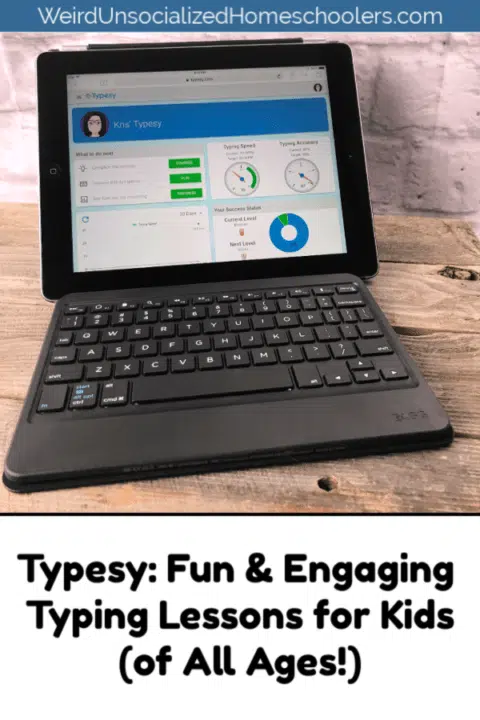
We’ve tried many typing instruction programs over the years. Typesy is far and away the most user-friendly and fun.
Keyboarding is a skill that nearly everyone will use, whether simply surfing the internet at home or operating a computer for work. For the cost, quality, accessibility, and ease-of-use, you can’t beat Typesy. Plus, they offer a 12-month, money-back guarantee if you don’t like it. But I think you will.
Head over to Typesy and start improving your typing skills immediately.
You Might Also Like
Kris Bales is a newly-retired homeschool mom and the quirky, Christ-following, painfully honest founder (and former owner) of Weird, Unsocialized Homeschoolers. She has a pretty serious addiction to sweet tea and Words with Friends. Kris and her husband of over 30 years are parents to three amazing homeschool grads. They share their home with three dogs, two cats, a ball python, a bearded dragon, and seven birds.